April USB dongle 52840
Introduction
The April USB dongle 52840 is shipped with the Adafruit nRF52 Bootloader after Jan 17 2025. The bootloader is a CDC/DFU/UF2 bootloader. UF2 is an easy-to-use bootloader that appears as a flash drive. You can just copy .uf2-format application images to the flash drive to load new firmware.
Updating the application firmware
To update the application firmware, follow the steps:
- Disconnect the dongle from the host
- Click and hold the button on the dongle (through the tiny hole). Don't release the button. Plug the dongle.
- It will mount as a Mass Storage Device called NRF52FBOOT
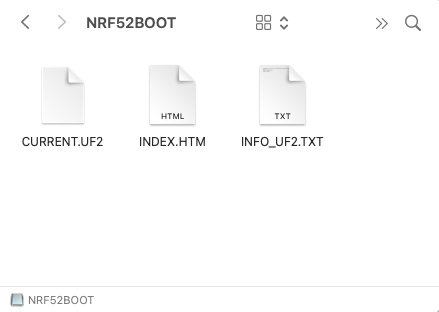
- Copy the uf2 file to the removable drive 'NRF52BOOT', the dongle will restart
- Reinsert dongle to host and the new application firmware is running.
Pre-built uf2 file
See the firmware files. It includes firmware files:
ble_connectivity- nrf sniffer for 802.1.54
- nrf sniffer for BLE
- openthread. See the document from Nordic for more information
- Thread CLI
- Thread Co-processor
- uf2 bootloader
Get UF2 converter
- Install Python3
- Download the uf2conv.py from GitHub
Generating the firmware in UF2
Pack hex to uf2 file for nRF52840
uf2conv.py nrf52840_xxaa.hex --family 0xADA52840 --convert --output nrf52840_xxaa.uf2
If using a .bin file with the conversion script you must specify application address with the -b switch, this address depend on the SoftDevice size/version e.g S140 v6 is 0x26000, v7 is 0x27000
nRF52840
uf2conv.py firmware.bin -c -b 0x26000 -f 0xADA52840