April logger - UART SD logger
The logger is a data logger that allows you to log serial data from your project. It logs to a microSD card and is compatible with high capacity cards. It can also transfer log to remote server via WiFi connection. It's based on espressif's ESP32 C3 chip with WiFi, USB support. The board can be plugged in via Type-C USB to program directly.
This board comes with a DS1302 RTC module provides real-time information. You need solder a external battery for activate the module.
The logger ships with basic serial text. Users can easily start with this firmware. It's a truly easy to use logger.
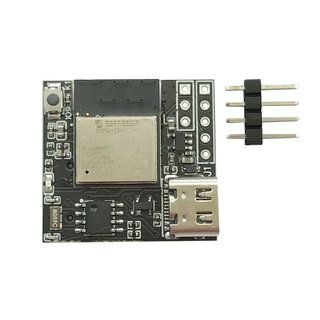 |  |
|---|
Hardware overview
Power
The supply voltage can be 3.3V or 5V. It has a 3.3V power input and a 5V input. There's an low dropout 3.3V regulator behind the 5V power input.
It can also be powered with USB.
Type-C USB connector
When connected to a computer using a Type-C cable, it can be used to program the logger directly. This will appear like a UART port once the board is turned on.
The board can also be powered with USB port.
Button
The board has a button wires to GPIO9. Hold on the button and connect the board to a computer, it can be program mode. You can use the button and USB port together to program the board.
How to start
- Prepare a microSD card and format with FAT32 file system
- Create a file
config.txtat the root folder. See the below for the file content - Insert the SD card and power on the board. The logger read the serial data from UART pins and saves to the SD card.
- It will publish the serial data to the MQTT server if you configured WiFi and MQTT broker
Configuring config.txt file
The config.txt allows you to control how the logger records data to the microSD card. Let's go over the different settings. It's written in JSON format.
An example:
{
"wifi_ssid": "YOUR-WIFI",
"wifi_password": "YOUR-PASS",
"conn_type": 3,
"wifi_type": 0,
"broker_host": "mqtt.bconimg.com",
"broker_port": 1883,
"username": "",
"password": "",
"topic": "abtest",
"heartbeat_time": 20
}