WiFi settings
Note: We recommend connect the gateway with ethernet cable. It's much stable and power saving.
You can following the steps to configure WiFi for gateway with smartconfig feature
Prepare
- An Android phone.
- Download mobile app Gateway config tool📱.
- Make sure your phone connect the 2.4GHz WiFi. 5G WiFi is not supported yet.
- Power on the gateway with power adapter (5V / 2A)
Procedure for setting WiFi
- There's a hole at the left side of the Ethernet port. Use a needle to fast press the button in the hole three times. The led near the hole will keep blinking if successful. It means the gateway enter
Smart Configmode. - Open the GWTool app and select
Add a gateway. - Grant the Location permission so the app can fill the WiFi SSID your phone connected automatic
- Fill the WiFi password for current WiFi SSID
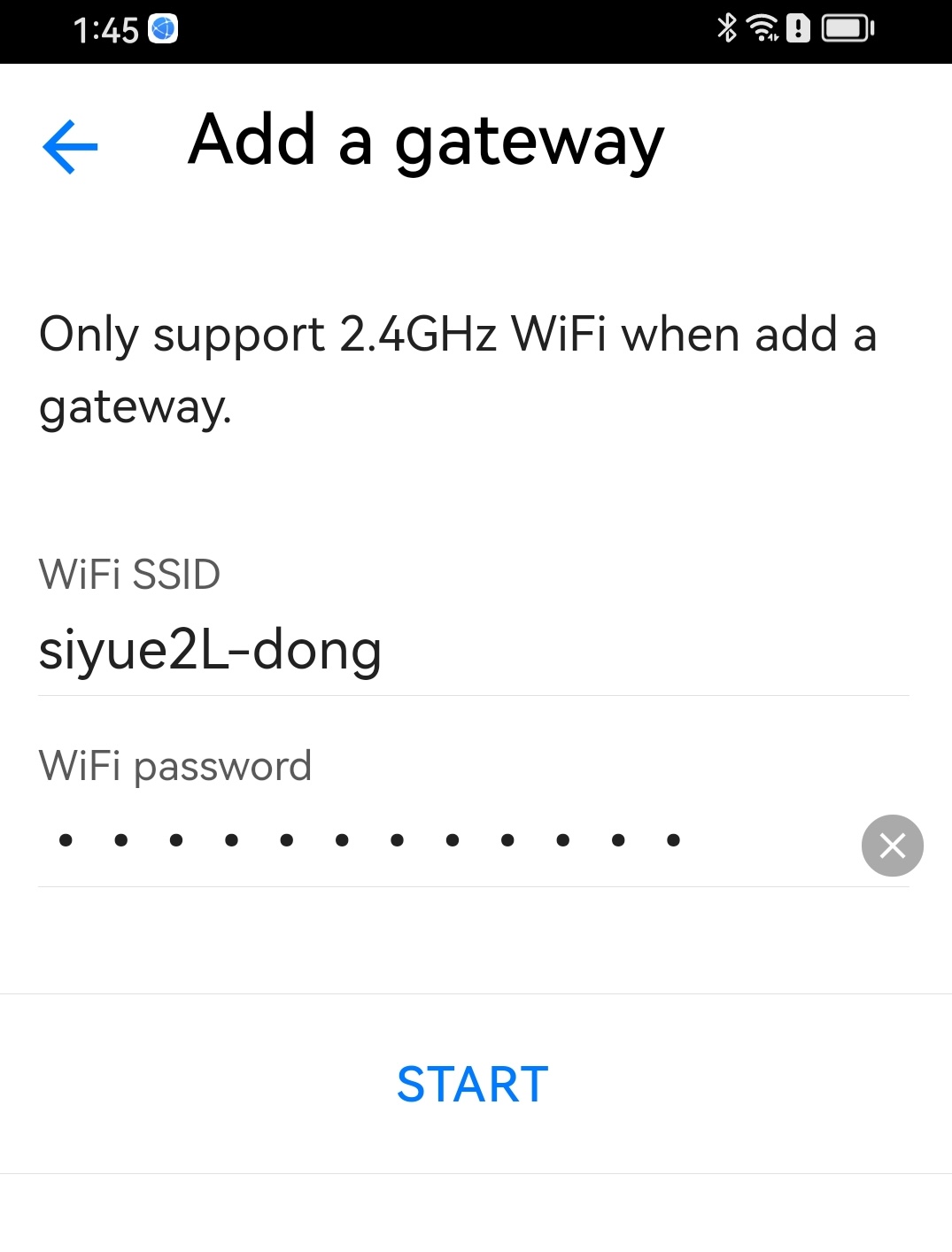
- Tap "start" button and wait minutes. It should display "Found a gateway" if successful
- Configure the gateway with the tool
Troubleshooting
- Make sure the WiFi is 2.4G not 5G
- Double check the password
- The power adapter must be 5V / 2A. It can provide enough power for WiFi connection
- Repeat the steps if settings fail