- Install the app WiFi Starter
http://www.ti.com/lsds/media/images/Apple_App_Store_Badge.pnghttp://www.ti.com/lsds/media/images/Google_Play_Badge.png
- Make the phone connect to the Wi-Fi, the iBeacon receiver will be configured to same one.
- Power on the receiver
- Choose the "Smart Config" tab, input the SSID and password for the Wi-Fi
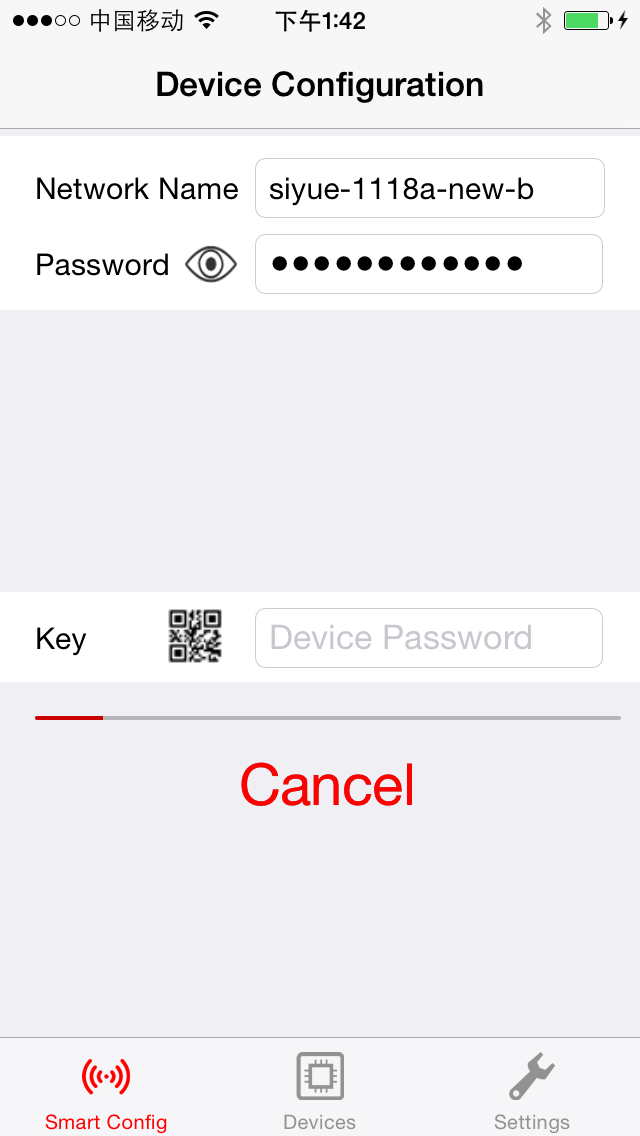
- Got notification. Configured ok. Sometimes it will not get notification. But if the green LED is on, it also means config ok.
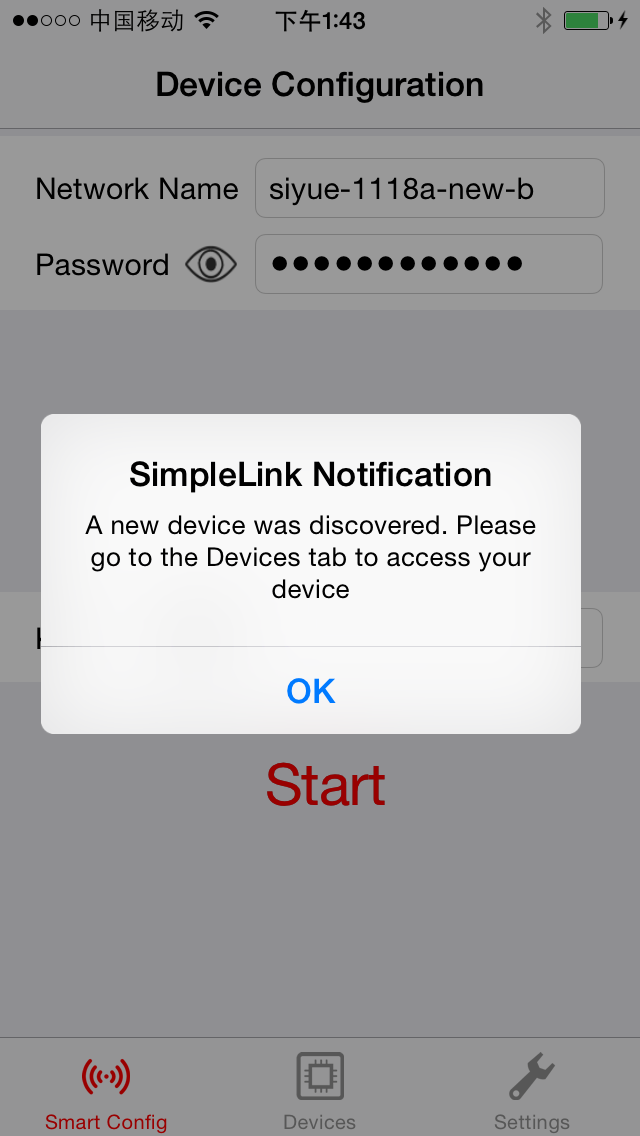
- Check the device
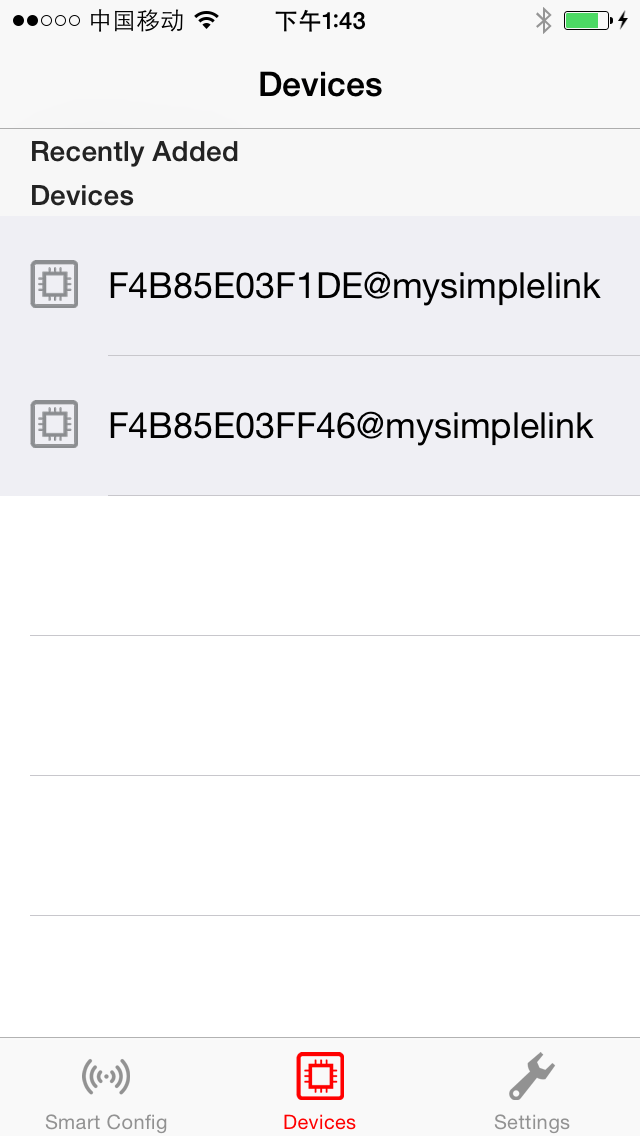
- Open the brower

- Check the details
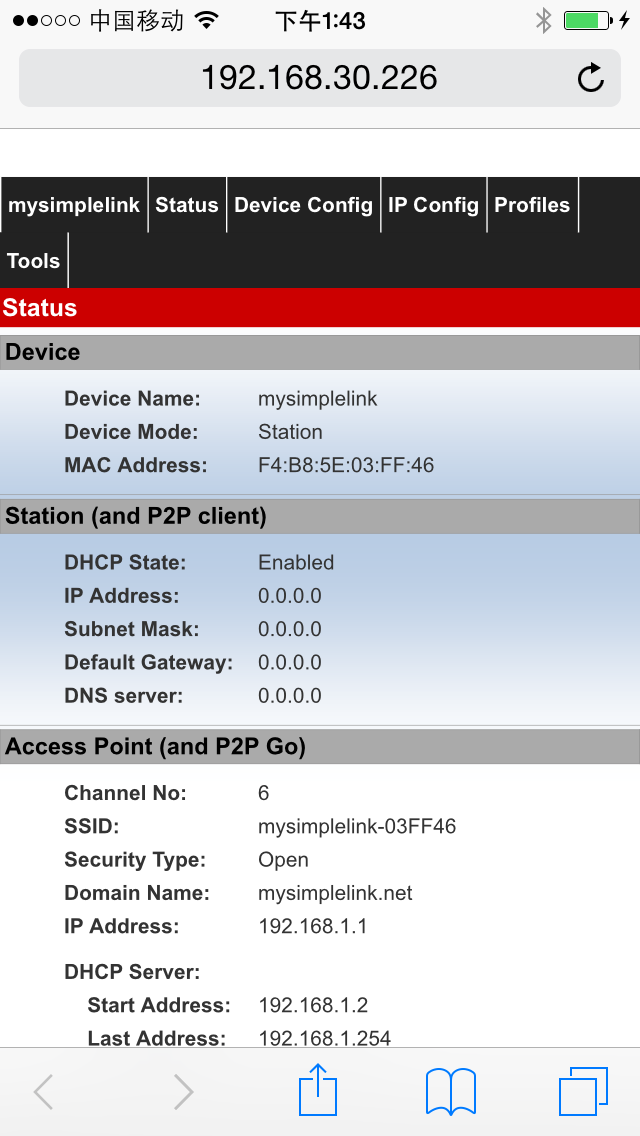
* Config the MQTT broker
Let's say the device got IP 192.168.1.123, open the browser and check the url http://192.168.1.123/conf.html to configure the parameters for MQTT broker.