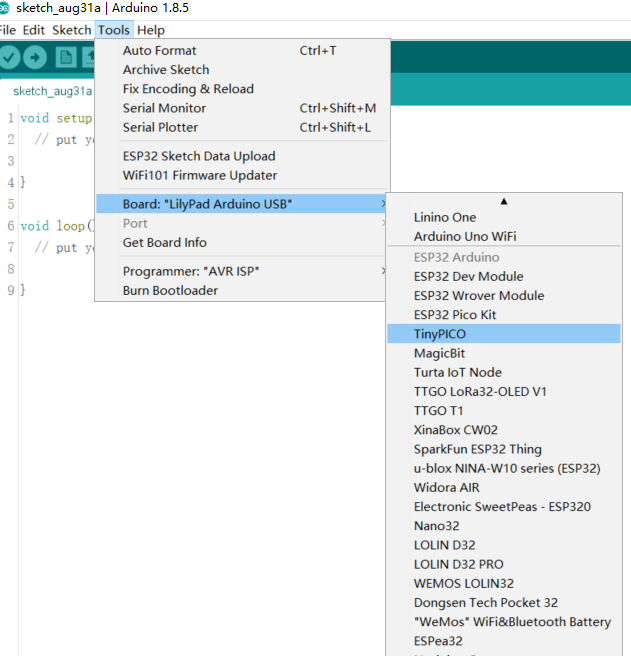About The Project
AButton V3 is a WiFi connected push button based on EspressIF's ESP32-PICO-D4. The push button "boots up" AButton and send message to MQTT broker. It will go to sleep after work be done.
Additionally, the board includes a WS2812B RGB LED and buttons to aid in your development.

Specification
- Processing
- 32-bit dual-core processor operating up to 240 MHz
- 4 MB SPI flash
- Wireless
- 2.4 GHz Wi-Fi - 802.11b/g/n
- BLE 4.2
- PCB antenna
- Power:
- 300 mAH 3.3 V Lithium battery and LDO regulator
- Optimized power path for low-power battery usage
- Form-factor
- Enclouse size 50mm x 12mm
- PCB size diameter 46 mm
- Connectivity:
- WS2812B RGB LED x 1
- Button x 1 for wake up
- Serail/UART ports for programming (match ESP Flasher)
PCB image
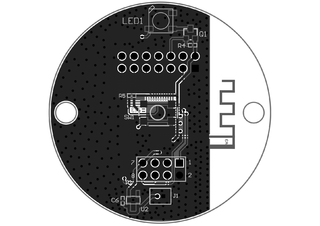
How To Programming Your Own Firmware
Use ESP Flasher To Program AButton
We designed pins 2 x 4 for match ESP Flasher. ESP Flasher is an USB to UART converter. It's best tool to program AButton. See the photo for how to wire it

Here's a video for how to wire ESP Flasher
Installing via Arduino IDE Boards Manager
Espressif has added support for the Arduino Boards Manager and by installing this way, you get the benefit of a slew of great built-in examples. Instructions for installing via the board manager can be found at espressif's arduino-esp32 GitHub.
If you have successfully installed the ESP32 core to your Arduino IDE, you should see the following under Tools with the ESP32 Pico Kit selected: