Description
AB BLE Gateway is a gateway to connecting BLE devices to network by WiFi.
WiFi
Gateway provides two modes -- access point mode and station mode for WiFi connection.
- In AP mode, it work as a simple AP supporting DHCP. It can only support few WiFi connection in same time. The main purpose of this mode is for configuration.
- In Station mode, it work a client device keeps trying to join to the AP in your home or office. After joining the AP, the gateway can bridge your BLE devices to the local TCP server of cloud server for management.
BLE
BLE is in scan mode. It scan BLE advertising data from other BLE devices nearby and then post these datas to server side. The BLE packet format is in hex format.
Example hex data frame
fe 27 00 12 3b 6a 1a 64 cf aa 02 01 06 1a ff 4c 00 02 15 b5 b1 82 c7 ea b1 49 88 aa 99 b5 c1 51 70 08 d9 00 01 cf 64 c5 0d 0a
| Bytes | Description | Example |
| byte 1 | Start of the data frame | fe |
| byte 2 | data of the length | 27 |
| byte 3 | advertising type, see the table below | 00 |
| byte 4 - 9 | mac address for BLE device | 12 3b 6a 1a 64 cf |
| byte 10 | RSSI, minus 256 for real value | aa |
| byte 11 - | Advertisement data | 02 01 06 1a ff 4c 00 02 15 b5 b1 82 c7 ea b1 49 88 aa 99 b5 c1 51 70 08 d9 00 01 cf 64 c5 |
| last 2 bytes | End of the data frame | 0d 0a, the ASCII code for \r\n |
Advertising Type Code
| Code | Description |
| 0 | Connectable undirected advertisement |
| 1 | Connectable directed advertisement |
| 2 | Scannable undirected advertisement |
| 3 | Non-Connectable undirected advertisement |
| 4 | Scan Response |
Note:
- Since firmware v1.1 a meta data is added to the first line of BLE datas. The meta data is in json format and end with
\r\n\r\n. An example meta data{"v":"1.1","mid":129,"id":"175229","ip":"192.168.1.129"}\r\n\r\n
Power
The power input is DC 5V/1A. A power cable is come with every gateway. One side of the cable is USB-A, the other side is 3.5-1.35MM DC plug.
Button And LED
Power switch. Push to left side for power on.
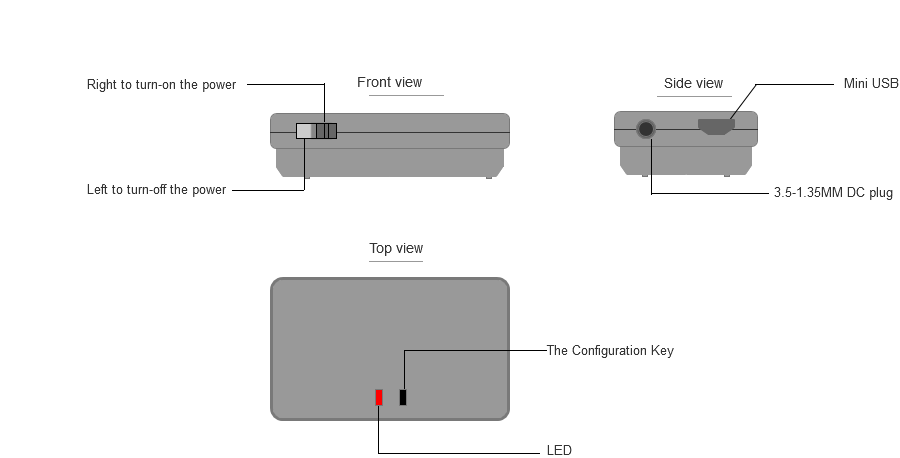
Find the hole in the photo below, there's a config button. A LED is at left side of the button.
It can be used to change device to Smart Config mode and configure WiFi by cellphone wireless, or factory reset (Long press the button > 3 seconds).
- Put needle or pencil in that hole, and press it (you will feel that button is pressed).
- The device disconnect current WiFi and LED start blink
- Download our iOS app "YuePixel" and configure WiFi
- If WiFi is ok, the LED stop blink
Web Config UI
Dashboard
See "Firmware Version", mac address for WiFi, serial number at this page
WiFi
AB BLE Gateway work at STATION and AP mode in same time.
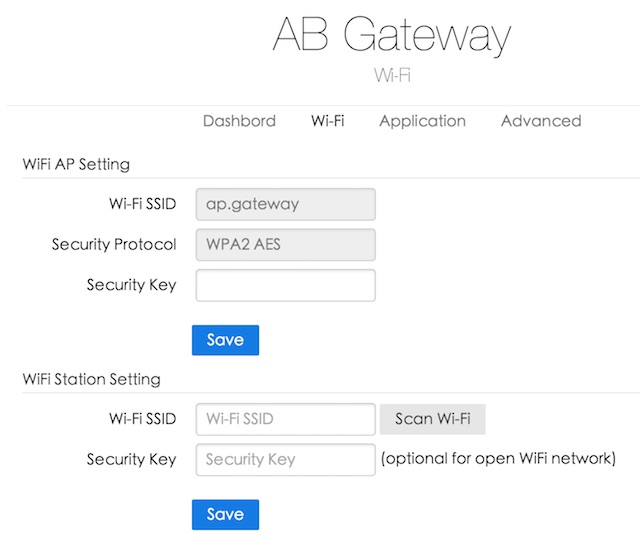
AP
AB BLE Gateway work as AP mode default. You can see the parameters for the AP.
- SSID: the default name is
ab.gatewayand serial number - Security Key: default key is
12345678, it can be changed to other key
Station
- Scan WiFi: click to start scan AP nearby
- SSID: choose a SSID in AP list by "Scan WiFi" or type a SSID manual
- Security Key: Type key for your AP. Leave blank for open WiFi
Application
Advanced
- OTA upgrade firmware
- Restart device
App ABGateway
to be continued